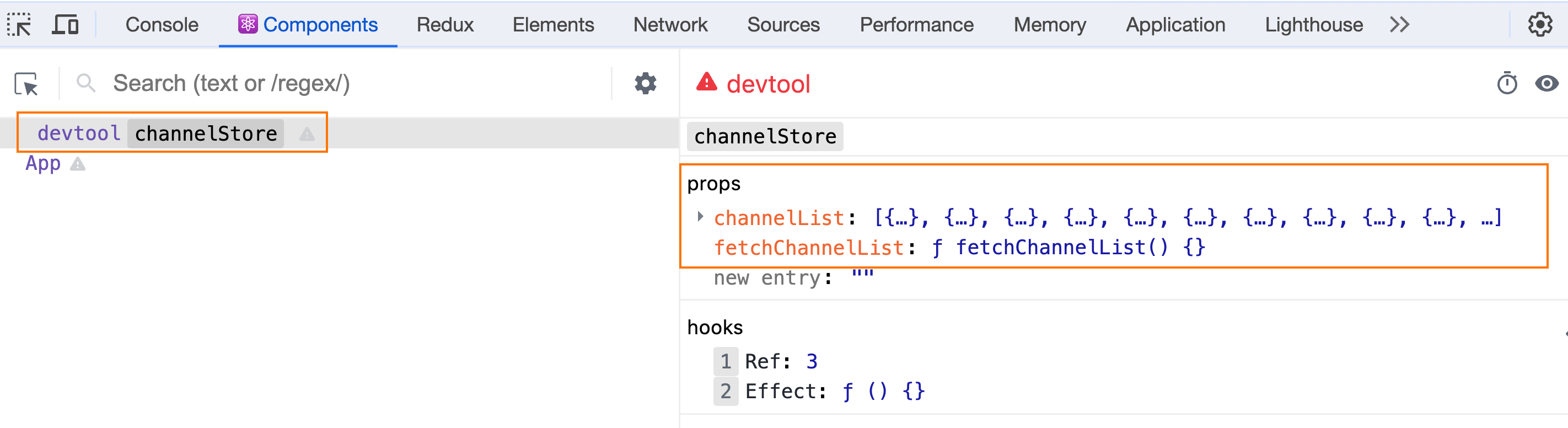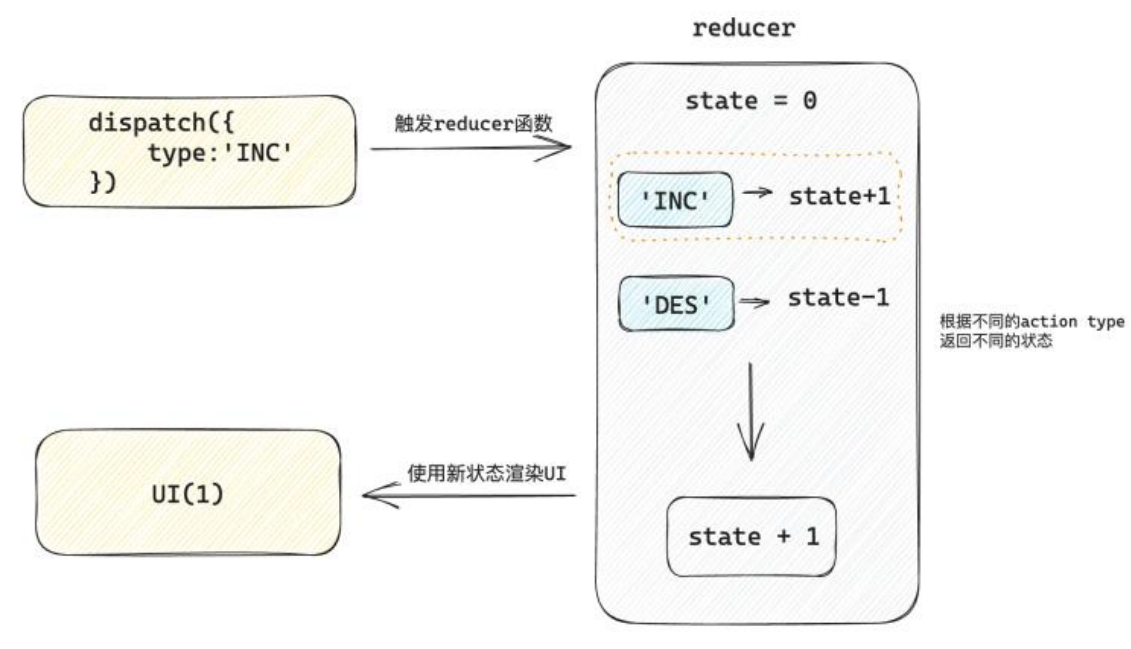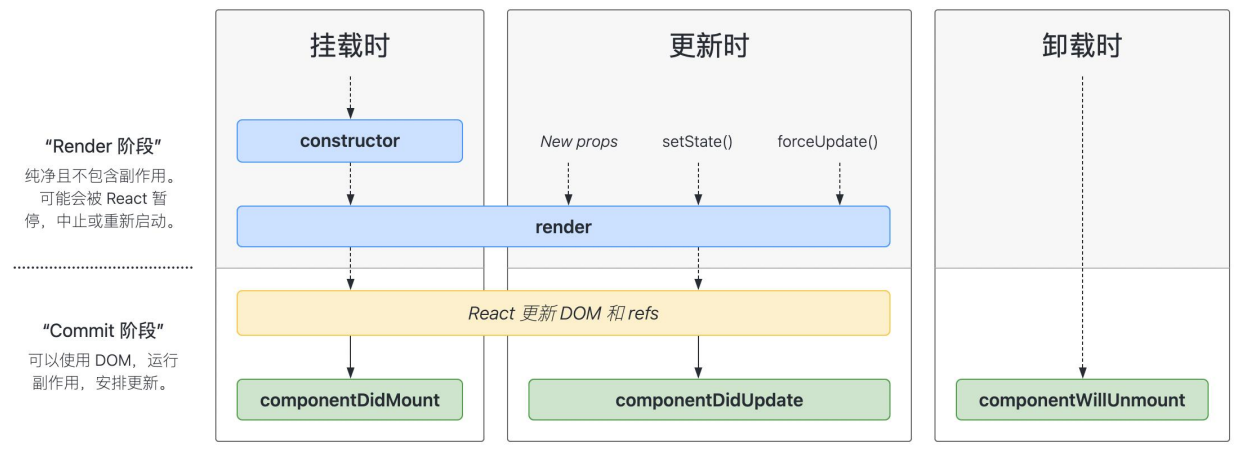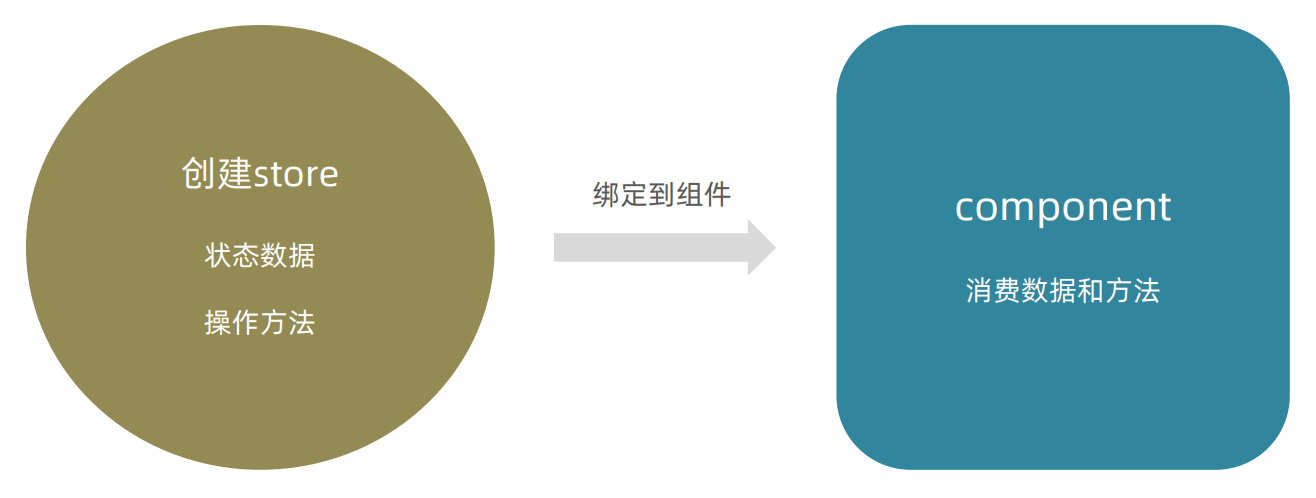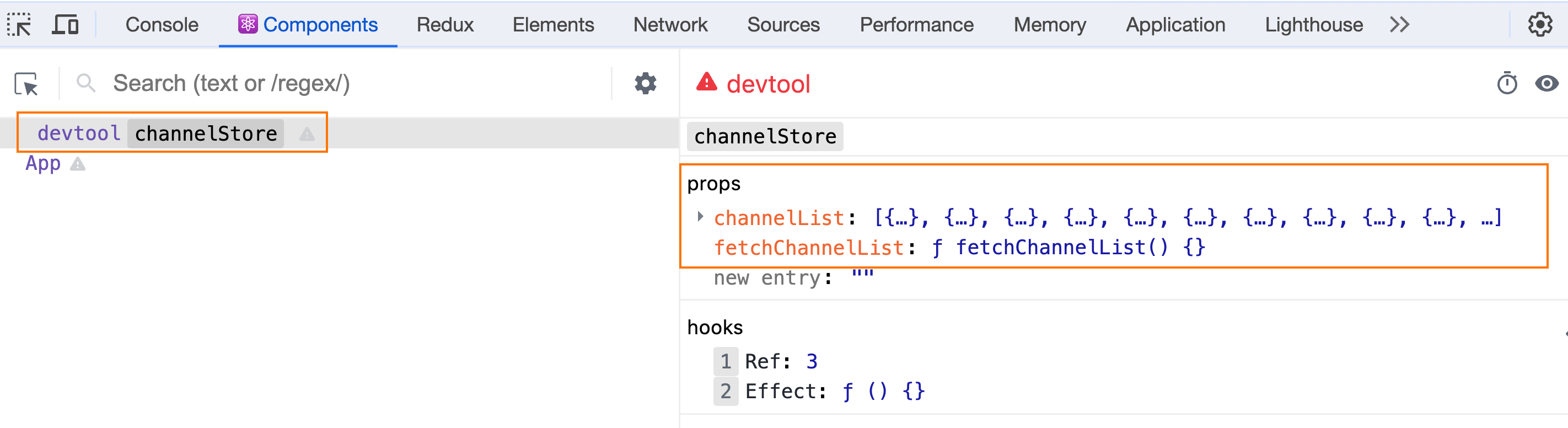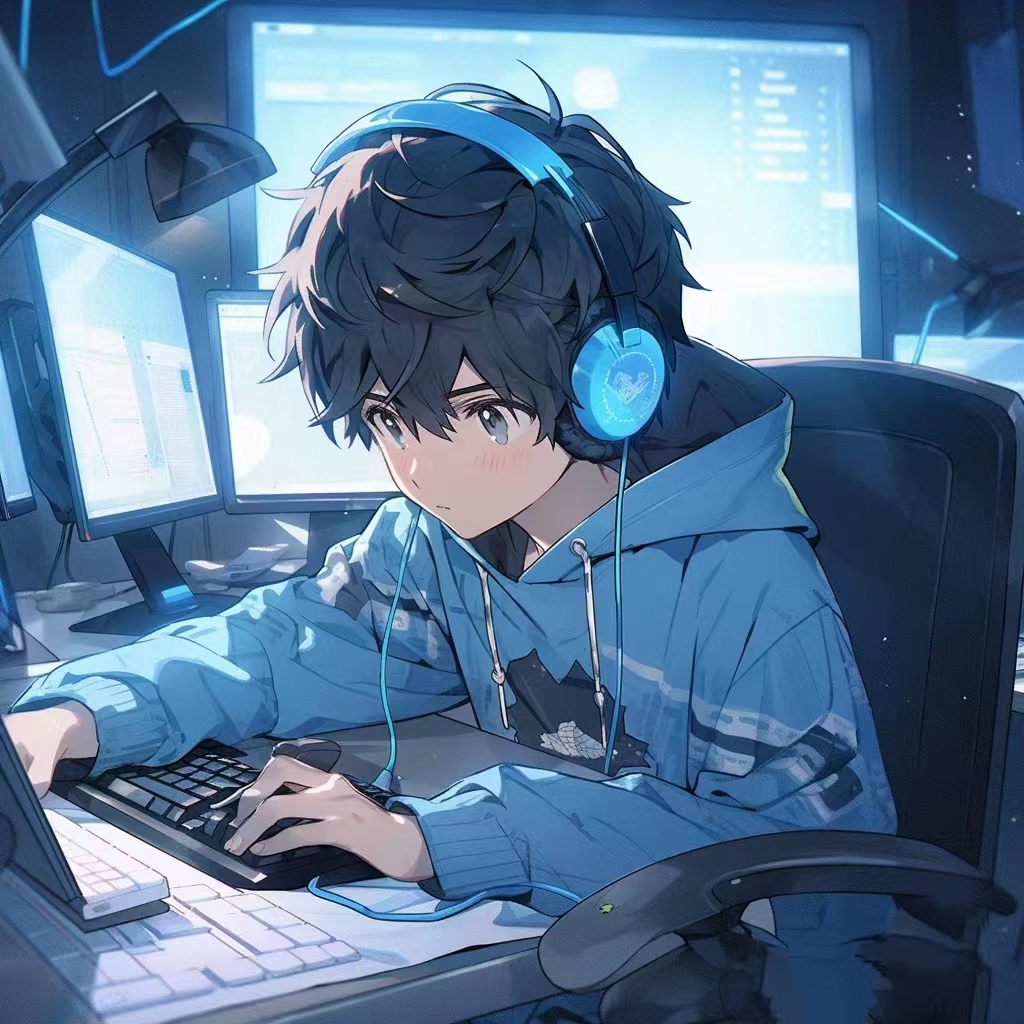useReducer
作用:和 useState 的作用类似,用来管理相对复杂的状态数据
案例:编写一个能够加减的函数
- 定义一个reducer函数(根据不同的action返回不同的新状态)
- 在组件中调用useReducer,并传入reducer函数和状态的初始值
- 事件发生时,通过dispatch函数分派一个action对象(通知reducer要返回哪个新状态并渲染UI)
1
2
3
4
5
6
7
8
9
10
11
12
13
14
15
16
17
18
19
20
21
22
23
24
25
26
27
28
| import { useReducer } from 'react'
function reducer(state, action) {
switch (action.type) {
case 'INC':
return state + 1
case 'DEC':
return state - 1
default:
return state
}
}
function App() {
const [state, dispatch] = useReducer(reducer, 0)
return (
<>
{/* 3. 调用dispatch函数传入action对象 触发reducer函数,分派action操作,使用新状态更新视图 */}
<button onClick={() => dispatch({ type: 'DEC' })}>-</button>
{state}
<button onClick={() => dispatch({ type: 'INC' })}>+</button>
</>
)
}
export default App
|
分派 action 时传参:
1
2
3
4
5
6
7
8
9
10
11
12
13
14
15
16
17
18
19
20
21
22
23
| function reducer(state, action) {
switch (action.type) {
case 'UPDATE':
return state + action.payload
default:
return state
}
}
function App() {
const [state, dispatch] = useReducer(reducer, 0)
return (
<>
{state}
<button onClick={() => dispatch({ type: 'UPDATE', payload: 100 })}>
update to 100
</button>
</>
)
}
export default App
|
useReducer原理:
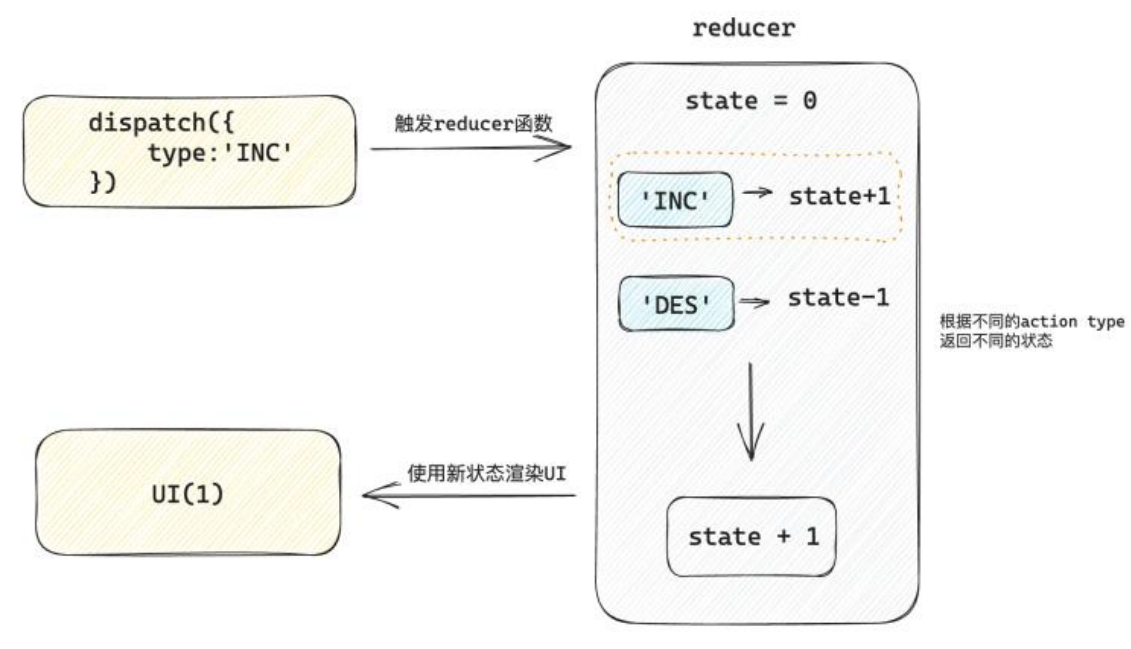
渲染性能优化
useMemo
作用:在组件每次重新渲染的时候缓存计算的结果
1
2
3
| useMemo(() => {
}, [count])
|
案例:计算斐波那契数列,count1需要进行计算并重新渲染组件
1
2
3
4
5
6
7
8
9
10
11
12
13
14
15
16
17
18
19
20
21
22
23
24
25
26
| import { useState } from "react";
function fib(n) {
console.log('计算函数执行了');
if (n < 3) {
return 1
}
return fib(n - 2) + fib(n - 1)
}
function App () {
const [count1, setCount1] = useState(0)
const [count2, setCount2] = useState(0)
const result = fib(count1)
console.log('组件更新');
return (
<div>
<button onClick={() => setCount1(count1 + 1)}>改变count1:{count1}</button>
<button onClick={() => setCount2(count2 + 1)}>改变count2:{count2}</button>
{result}
</div>
)
}
export default App;
|
上面的代码每次组件重新渲染都回重新执行一次计算函数,即使是count2也是如此,是没有意义的但是会消耗性能
1
2
3
4
|
const result = useMemo(() => {
return fib(count1)
}, [count1])
|
useMemo 会缓存计算结果,而不会重新渲染,只有依赖项变化才会计算
React.memo
作用:允许组件在Props没有改变的情况下跳过渲染
React组件默认的渲染机制:只要父组件重新渲染子组件就会重新渲染
1
2
3
4
5
6
7
8
9
10
11
12
13
14
15
16
17
18
19
20
21
22
23
24
25
| import React, { useState } from 'react'
const MemoSon = React.memo(function Son() {
console.log('子组件被重新渲染了')
return <div>this is span</div>
})
function App() {
const [, forceUpdate] = useState()
const [count, setCount] = useState(0)
console.log('父组件重新渲染了')
return (
<>
<MemoSon />
<button onClick={() => forceUpdate(Math.random())}>update</button>
<MemoSon count={count} />
<button onClick={() => setCount(count + 1)}>+{count}</button>
</>
)
}
export default App
|
子组件通过 memo 进行包裹之后,返回一个新的组件MemoSon, 只有传给MemoSon的props参数发生变化时才会重新渲染
props 的比较机制
对于props的比较,进行的是浅比较,底层使用 Object.is 进行比较,针对于对象数据类型,只会对比俩次的引用是否相等,如果不相等就会重新渲染,React并不关心对象中的具体属性
prop是简单类型:Object.is(3, 3) => true 没有变化
prop是引用类型(对象 / 数组):Object([], []) => false 有变化,React 只关心引用是否变化
1
2
3
4
5
6
7
8
9
10
11
12
13
14
15
16
17
18
19
20
| import React, { useState } from 'react'
const MemoSon = React.memo(function Son() {
console.log('子组件被重新渲染了')
return <div>this is span</div>
})
function App() {
const [list, setList] = useState([1, 2, 3])
return (
<>
<MemoSon list={list} />
<button onClick={() => setList([1, 2, 3])}>
{JSON.stringify(list)}
</button>
</>
)
}
export default App
|
虽然两次的 list 状态都是 [1,2,3] , 但是因为组件 App 俩次渲染生成了不同的对象引用 list,所以传给 MemoSon组件的 props 视为不同,子组件就会发生重新渲染
自定义比较函数
不想通过引用来比较,而是完全比较数组的成员是否完全一致,则可以通过自定义比较函数来实现
1
2
3
4
5
6
7
8
9
10
11
12
13
14
15
16
17
18
19
20
21
22
23
24
25
26
27
28
29
30
31
32
33
34
35
36
37
| import React, { useState } from 'react'
function arePropsEqual(oldProps, newProps) {
console.log(oldProps, newProps)
return (
oldProps.list.length === newProps.list.length &&
oldProps.list.every((oldItem, index) => {
const newItem = newProps.list[index]
console.log(newItem, oldItem)
return oldItem === newItem
})
)
}
const MemoSon = React.memo(function Son() {
console.log('子组件被重新渲染了')
return <div>this is span</div>
}, arePropsEqual)
function App() {
console.log('父组件重新渲染了')
const [list, setList] = useState([1, 2, 3])
return (
<>
<MemoSon list={list} />
<button onClick={() => setList([1, 2, 3])}>
内容一样{JSON.stringify(list)}
</button>
<button onClick={() => setList([4, 5, 6])}>
内容不一样{JSON.stringify(list)}
</button>
</>
)
}
export default App
|
useCallback
作用:在组件多次重新渲染的时候缓存函数
当给子组件传递一个引用类型prop(例如函数)的时候,即使我们使用了memo 函数依旧无法阻止子组件的渲染,其实传递prop的时候,往往传递一个回调函数更为常见,比如实现子传父,此时如果想要避免子组件渲染,可以使用 useCallback缓存回调函数
案例:
1
2
3
4
5
6
7
8
9
10
11
12
13
14
15
16
17
18
19
20
21
| import { memo, useState } from 'react'
const MemoSon = memo(function Son() {
console.log('Son组件渲染了')
return <div>this is son</div>
})
function App() {
const [, forceUpate] = useState()
console.log('父组件重新渲染了')
const onGetSonMessage = (message) => {
console.log(message)
}
return (
<div>
<MemoSon onGetSonMessage={onGetSonMessage} />
<button onClick={() => forceUpate(Math.random())}>update</button>
</div>
)
}
|
父组件每次渲染,传回去的onGetSonMessage函数都是新的引用,所以子组件也会渲染
1
2
3
4
5
6
7
8
9
10
11
12
13
14
15
| function App() {
const onGetSonMessage = useCallback((message) => {
console.log(message)
}, [])
return (
<div>
<MemoSon onGetSonMessage={onGetSonMessage} />
<button onClick={() => forceUpate(Math.random())}>update</button>
</div>
)
}
export default App
|
useCallback 缓存之后的函数可以在组件渲染时保持引用稳定,也就是返回同一个引用
React.forwardRef
作用:允许组件使用ref将一个DOM节点暴露给父组件
案例:通过 ref 获取到子组件内部的 input 元素让其聚焦
1
2
3
4
5
6
7
8
9
10
11
12
13
14
15
16
17
18
19
20
21
22
| import { forwardRef, useRef } from 'react'
const MyInput = forwardRef(function Input(props, ref) {
return <input {...props} type="text" ref={ref} />
}, [])
function App() {
const ref = useRef(null)
const focusHandle = () => {
ref.current.focus()
}
return (
<div>
<MyInput ref={ref} placeholder="请输入" />
<button onClick={focusHandle}>focus</button>
</div>
)
}
export default App
|
useInperativeHandle
作用:通过ref暴露子组件中的方法
1
2
3
4
5
6
7
8
9
10
11
12
13
14
15
16
17
18
19
20
21
22
23
24
25
26
27
28
29
30
31
| import { forwardRef, useImperativeHandle, useRef } from 'react'
const MyInput = forwardRef(function Input(props, ref) {
const inputRef = useRef(null)
const focus = () => inputRef.current.focus()
useImperativeHandle(ref, () => {
return {
focus,
}
})
return <input {...props} ref={inputRef} type="text" />
})
function App() {
const ref = useRef(null)
const focusHandle = () => ref.current.focus()
return (
<div>
<MyInput ref={ref} />
<button onClick={focusHandle}>focus</button>
</div>
)
}
export default App
|
用 ref 将组件内部的方法暴露给父组件
Class API
类组件基础结构
类组件 是老版本的用法,现在已经不再推荐
类组件就是通过 JS 中的类来组织组件的代码
- 通过类属性 state 定义状态数据
- 通过 setState 方法来修改状态数据
- 通过 render 来写UI模版(JSX语法一致)
1
2
3
4
5
6
7
8
9
10
11
12
13
14
15
16
17
18
19
20
21
22
23
24
25
26
27
28
29
30
31
| import { Component } from 'react'
class Counter extends Component {
state = {
count: 0,
}
clickHandler = () => {
this.setState({
count: this.state.count + 1,
})
}
render() {
return <button onClick={this.clickHandler}>+{this.state.count}</button>
}
}
function App() {
return (
<div>
<Counter />
</div>
)
}
export default App
|
生命周期函数
组件从创建到销毁的各个阶段自动执行的函数就是生命周期函数
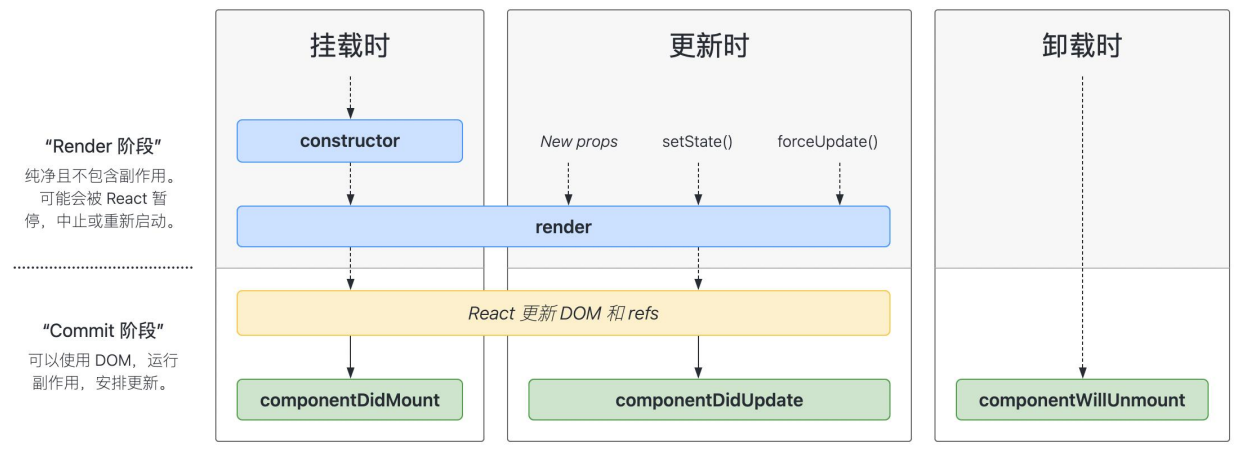
- componentDidMount:组件挂载完毕自动执行 - 异步数据获取
- componentWillUnmount: 组件卸载时自动执行 - 清理副作用
组件通信
父传子
通过 prop 绑定数据
1
2
3
4
5
6
7
8
9
10
11
12
13
14
15
16
17
18
19
20
21
22
23
24
25
26
27
28
29
30
31
32
33
| import { Component } from 'react'
class Son extends Component {
render() {
const { count } = this.props
return <div>this is Son, {count}</div>
}
}
class App extends Component {
state = {
count: 0,
}
setCount = () => {
this.setState({
count: this.state.count + 1,
})
}
render() {
return (
<>
<Son count={this.state.count} />
<button onClick={this.setCount}>+</button>
</>
)
}
}
export default App
|
子传父
通过 prop 绑定父组件中的函数,子组件调用
1
2
3
4
5
6
7
8
9
10
11
12
13
14
15
16
17
18
19
20
21
22
23
24
25
26
27
28
29
30
31
32
33
34
35
36
37
| import { Component } from 'react'
class Son extends Component {
render() {
const { msg, onGetSonMsg } = this.props
return (
<>
<div>this is Son, {msg}</div>
<button onClick={() => onGetSonMsg('this is son msg')}>
changeMsg
</button>
</>
)
}
}
class App extends Component {
state = {
msg: 'this is initail app msg',
}
onGetSonMsg = (msg) => {
this.setState({ msg })
}
render() {
return (
<>
<Son msg={this.state.msg} onGetSonMsg={this.onGetSonMsg} />
</>
)
}
}
export default App
|
zustand
zustand 是状态管理工具,是 Redux 的平替
store/index.js - 创建store
1
2
3
4
5
6
7
8
9
10
11
12
| import { create } from 'zustand'
const useStore = create((set) => {
return {
count: 0,
inc: () => {
set(state => ({ count: state.count + 1 }))
}
}
})
export default useStore
|
app.js - 绑定组件
1
2
3
4
5
6
7
8
| import useStore from './store/useCounterStore.js'
function App() {
const { count, inc } = useStore()
return <button onClick={inc}>{count}</button>
}
export default App
|
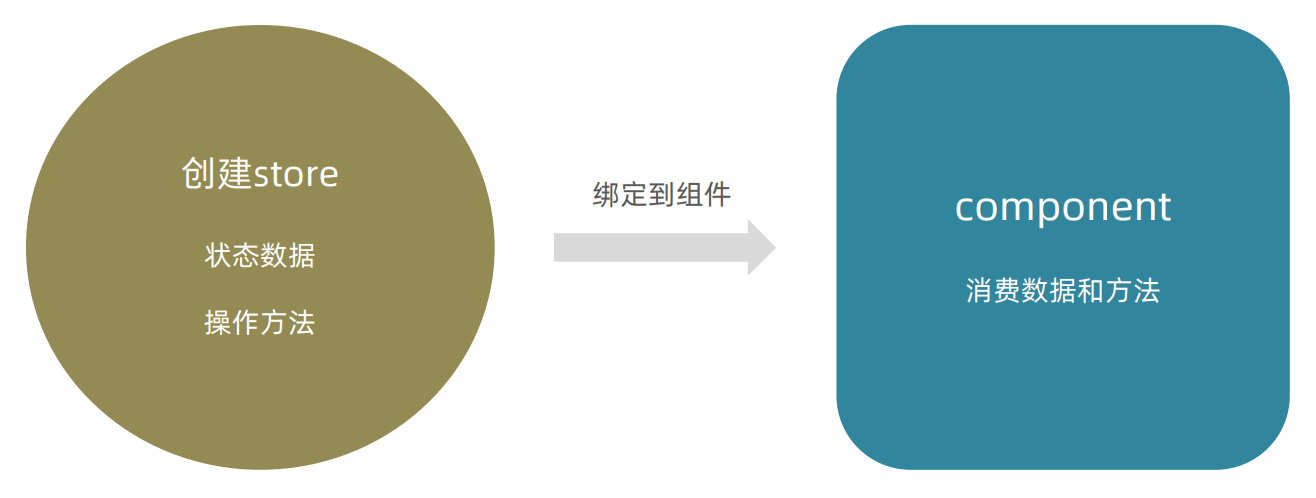
异步操作
对于异步的支持不需要特殊的操作,直接在函数中编写异步逻辑,最后只需要调用 set方法 传入新状态即可
1
2
3
4
5
6
7
8
9
10
11
12
13
14
15
16
17
18
19
20
| import { create } from 'zustand'
const URL = 'http://geek.itheima.net/v1_0/channels'
const useStore = create((set) => {
return {
count: 0,
ins: () => {
return set(state => ({ count: state.count + 1 }))
},
channelList: [],
fetchChannelList: async () => {
const res = await fetch(URL)
const jsonData = await res.json()
set({channelList: jsonData.data.channels})
}
}
})
export default useStore
|
切片模式
场景:当单个store比较大的时候,可以采用 切片模式 进行模块拆分组合,类似于模块
拆分并组合切片
1
2
3
4
5
6
7
8
9
10
11
12
13
14
15
16
17
18
19
20
21
22
23
24
25
26
27
28
29
| import { create } from 'zustand'
const createCounterStore = (set) => {
return {
count: 0,
setCount: () => {
set(state => ({ count: state.count + 1 }))
}
}
}
const createChannelStore = (set) => {
return {
channelList: [],
fetchGetList: async () => {
const res = await fetch(URL)
const jsonData = await res.json()
set({ channelList: jsonData.data.channels })
}
}
}
const useStore = create((...a) => ({
...createCounterStore(...a),
...createChannelStore(...a)
}))
|
组件使用
1
2
3
4
5
6
7
8
9
10
11
12
13
14
15
| function App() {
const {count, inc, channelList, fetchChannelList } = useStore()
return (
<>
<button onClick={inc}>{count}</button>
<ul>
{channelList.map((item) => (
<li key={item.id}>{item.name}</li>
))}
</ul>
</>
)
}
export default App
|
简单的调试我们可以安装一个 名称为 simple-zustand-devtools 的调试工具
安装调试包
1
| npm i simple-zustand-devtools -D
|
配置调试工具
1
2
3
4
5
6
7
8
9
10
11
12
13
14
15
| import create from 'zustand'
import { mountStoreDevtool } from 'simple-zustand-devtools'
if (process.env.NODE_ENV === 'development') {
mountStoreDevtool('channelStore', useChannelStore)
}
export default useChannelStore
|
打开 React调试工具