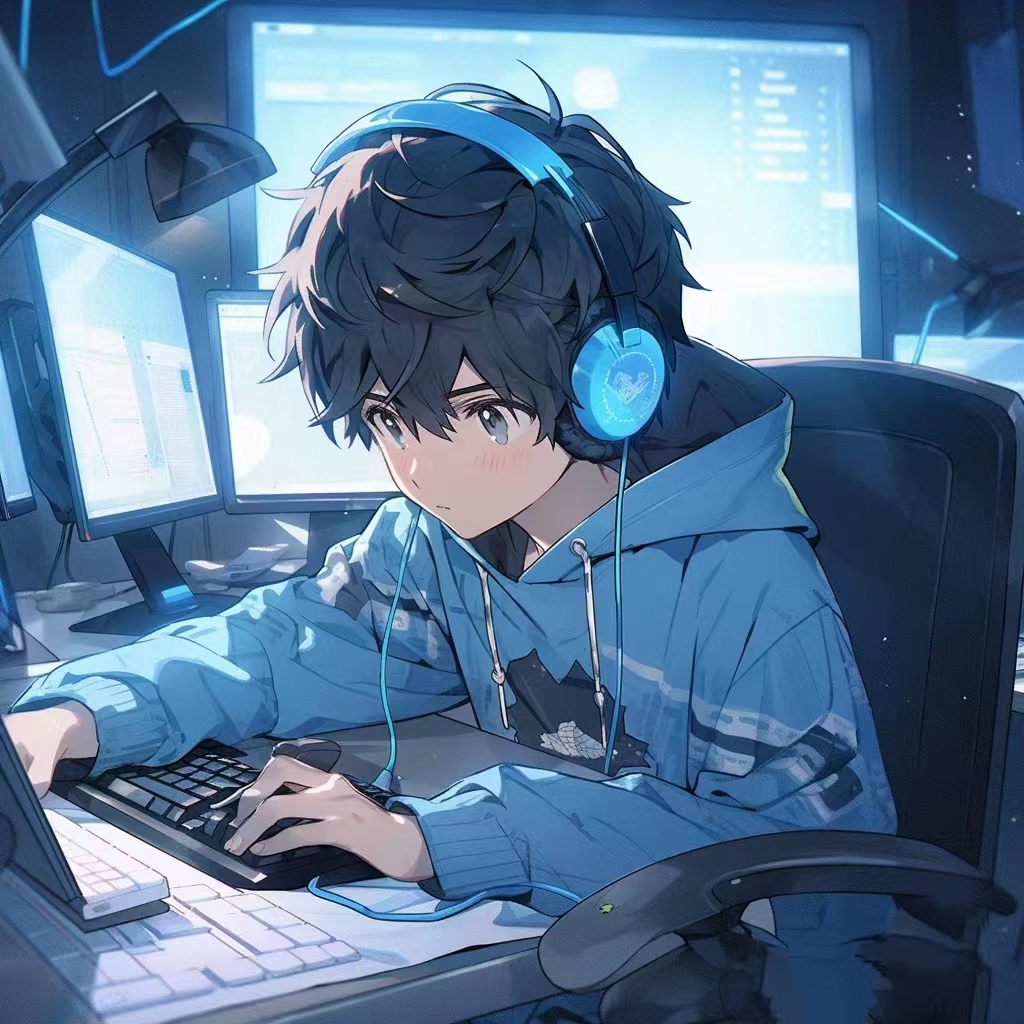TypeScript-类型声明文件
类型声明文件:用来为已存在的 JS 库提供类型信息
TS 中的两种文件类型
.ts文件
- 既包含类型信息有可执行代码
- 可以被编译为
.js文件,然后执行 - 用途是编写程序代码的地方
.d.ts文件
- 只包含类型信息的类型声明文件
- 不会生成
.js文件,仅用于提供类型信息 - 用途是为 JS 提供类型信息
.ts 是 implementation(代码实现文件);.d.ts 是 declaration(类型声明文件)。
如果要为 JS 库提供类型信息,要使用 .d.ts 文件。
类型声明文件的使用
使用已有的类型声明文件
- 内置类型声明文件:TS 为 JS 运行时可用的所有标准化内置 API 都提供了声明文件。
比如,在使用数组时,数组所有方法都会有相应的代码提示以及类型信息:
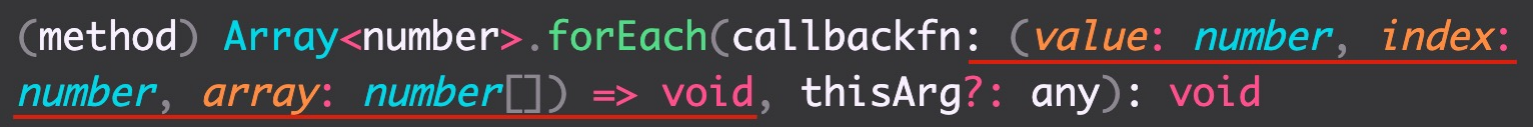
查看 forEach 方法的类型声明,在 VSCode 中会自动跳转到 lib.es5.d.ts 类型声明文件中。 像 window、document 等 BOM、DOM API 也都有相应的类型声明(lib.dom.d.ts)。
- 第三方库的类型声明文件:目前,几乎所有常用的第三方库都有相应的类型声明文件。
- 库自带类型声明文件
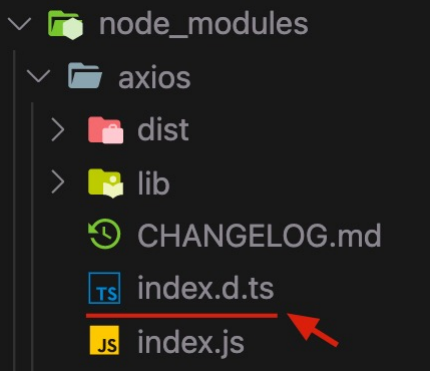
这种情况下,正常导入该库,TS 就会自动加载库自己的类型声明文件,以提供该库的类型声明。
- 由 DefinitelyTyped 提供
DefinitelyTyped 是一个 github 仓库,用来提供高质量 TypeScript 类型声明。
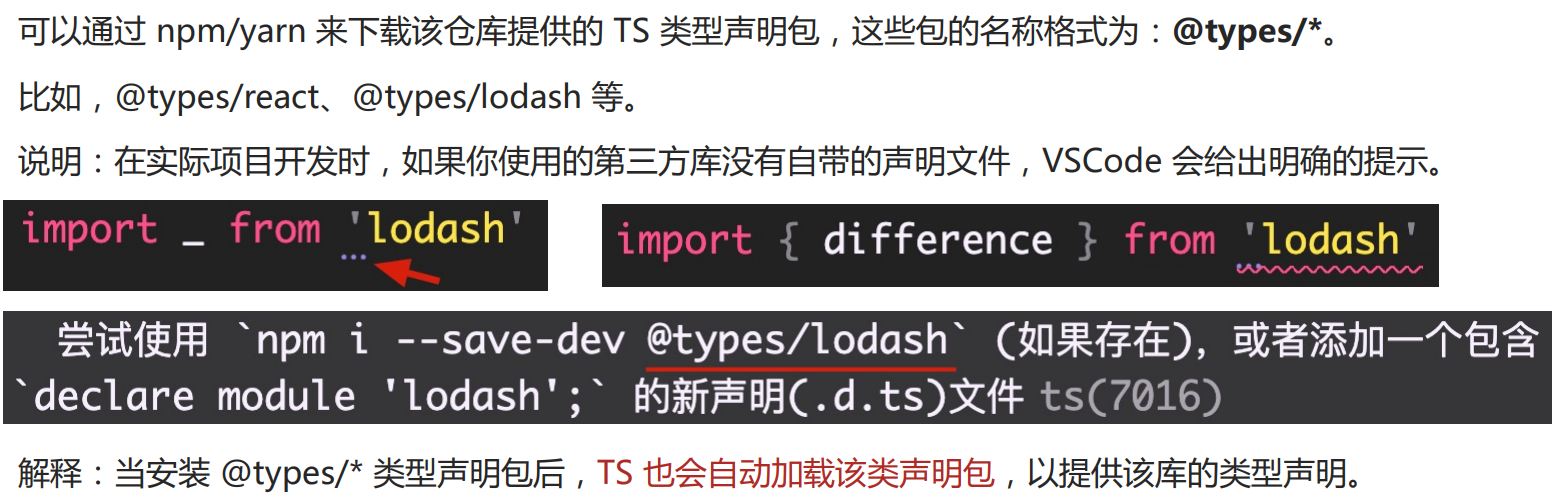
创建自己的类型声明文件
项目内共享类型
如果多个 .ts 文件中都用到同一个类型,此时可以创建 .d.ts 文件提供该类型,实现类型共享。
- 创建 index.d.ts 类型声明文件。
- 创建需要共享的类型,并使用 export 导出(TS 中的类型也可以使用 import/export 实现模块化功能)。
- 在需要使用共享类型的 .ts 文件中,通过 import 导入即可(.d.ts 后缀导入时,直接省略)。
1 | // index.d.ts |
为已有 JS 文件提供类型声明
在将 JS 项目迁移到 TS 项目时,为了让已有的 .js 文件有类型声明。或者成为库作者,创建库给其他人使用。
declare 关键字:用于类型声明,为其他地方(比如,.js 文件)已存在的变量声明类型,而不是创建一个新的变量。
- 对于 type、interface 等这些明确就是 TS 类型的(只能在 TS 中使用的),可以省略 declare 关键字。
- 对于 let、function 等具有双重含义(在 JS、TS 中都能用),应该使用 declare 关键字,明确指定此处用于类型声明。
utils.js
1 | let count = 10 |
utils.d.ts
1 | // 为 utils.js 文件来提供类型声明 |
.ts 文件在导入 .js 文件时,会自动加载与 .js 同名的 .d.ts 文件,以提供类型声明。
demo.ts
1 | import { count, songName, add, Point } from './utils' |
评论