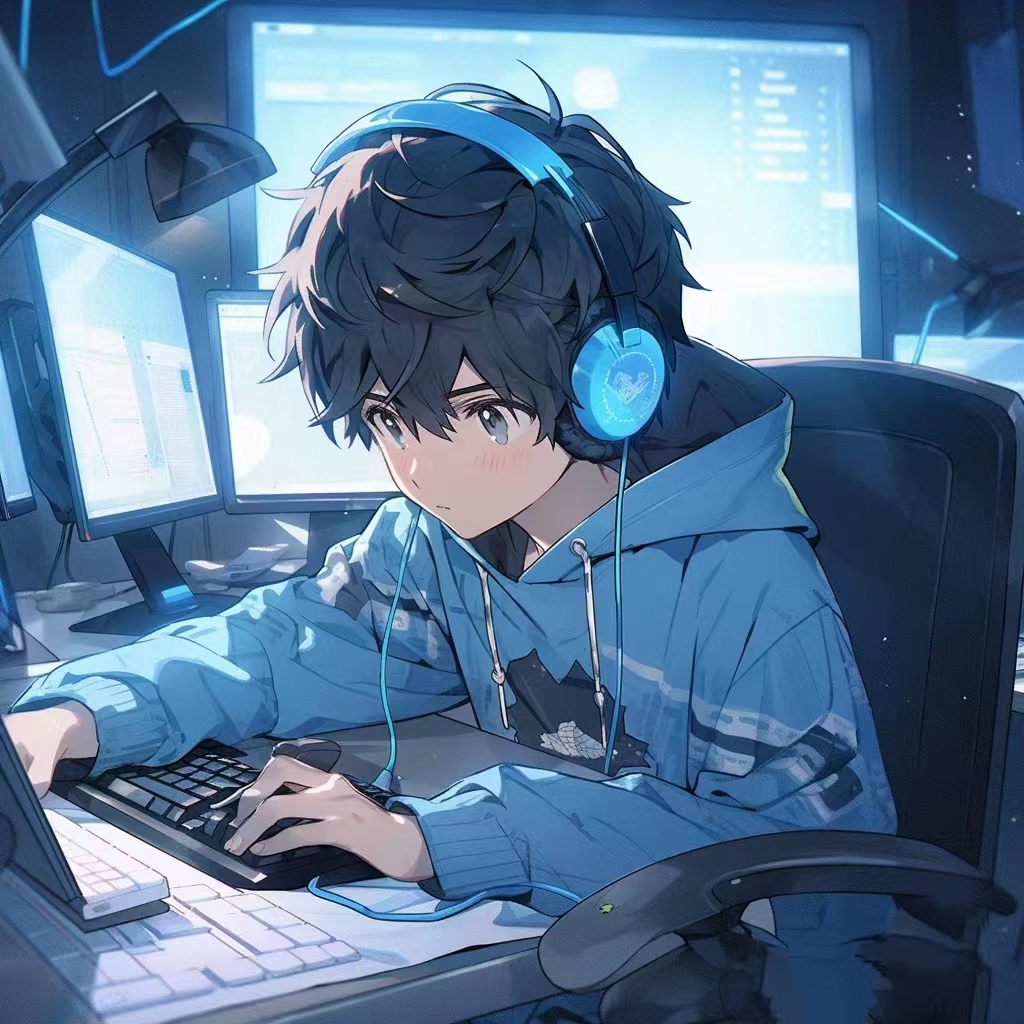前端开发学习笔记
前端开发基础
1 |
|
笔记:
参考:
JavaScript
1 | const sayHi = "Hello JavaScript"; |
笔记:
- JavaScript-介绍、变量、数据类型
- JavaScript-运算符、分支循环语句、数组
- JavaScript-函数、对象
- JavaScript-DOM获取、属性操作
- JavaScript-DOM事件
- JavaScript-DOM节点、移动端事件
- JavaScript-BOM操作
- JavaScript-正则表达式
- JavaScript-案例应用-商品放大镜
- JavaScript-作用域、解构、箭头函数
- JavaScript-构造函数、数据常用函数
- JavaScript-深入面向对象
- JavaScript-深浅拷贝、异常处理、this、防抖节流
参考:
框架前置知识
1 | const http = require('http') |
笔记:
参考:
Vue
1 | <div id="app"> |
笔记:
- Vue-概念、入门
- Vue-指令
- Vue-计算属性、侦听器、生命周期、工程化
- Vue-组件通信、进阶用法
- Vue-自定义指令、插槽
- Vue-路由
- Vue-Vuex 基本用法
- Vue3-基本用法
- Vue3-Pinia工具
- Vue3-项目配置
参考:
React
1 | const message = 'this is message' |
笔记:
参考:
TypeScript
1 | function add(num1: number, num2: number): number { |
笔记:
参考:
鸿蒙HarmonyOS应用开发

1 |
|
笔记:
- 鸿蒙HarmonyOS 4-ArkUI组件
- 鸿蒙HarmonyOS 4-ArkUI状态管理
- 鸿蒙HarmonyOS 4-页面路由
- 鸿蒙HarmonyOS 4-动画
- 鸿蒙HarmonyOS 4-Stage模型
- 鸿蒙HarmonyOS 4-网络连接
- 鸿蒙HarmonyOS 4-数据持久化
- 鸿蒙HarmonyOS 4-通知
参考:
面试知识点
笔记:
参考:
评论